Online privacy with a VPN
Personal VPNs can help you stay safe and anonymous when doing research online.

Something a little different this time, folks, but wanted to put this together for easy sharing with family during the upcoming holidays and years to come.
Many people are relatively unfamiliar with VPNs if they don't use one for work. They may see ads for NordVPN or other providers, but not think much of it. Taking a few minutes to ensure your internet browsing is truly private is very important, especially if you're looking up banking or personal health information.
So, today, we're going to do a quick review of how you can take a few minutes to set up a free VPN account with Proton, a Swiss provider. You'll be able to ensure that your traffic and data are as secure as possible even if you're on a public, unencrypted Wi-Fi network.
What is a VPN and why should I care?
The main reason is privacy. When you access websites, even while in incognito mode/private browsing sessions, advertisers still have ways to connect your device's traffic (your "profile") back to you. A VPN takes all the internet traffic on your device, encrypts it, and routes it through a remote server. All your internet service provider (ISP) can see is that you have a ton of encrypted, unreadable traffic going to some server in the middle of nowhere. If you need to research something sensitive, especially if it's health or civil rights related, routing that traffic through a VPN is a great way to protect yourself. There are other benefits too, but for this article, it's all about privacy.
Why Proton?
I've personally been using Proton for a while and generally see it as well-regarded in the security sphere. It has a great, easy-to-use application, and a free tier for easy adoption. Having the organization headquartered in another country can also be helpful regarding data privacy and the security of your usage logs. But honestly, anything is better than nothing, and if you'd prefer a different provider, go live your best life. For now, though, let's talk about how to get set up with Proton for the first time.
How to do the thing
1 - Make an account
Visit https://protonvpn.com/pricing and look for the section for "Proton Free", then click the "Get Proton Free" button:

Type in your email address to continue:

When prompted, use the secure password provided or create a new one. I'd strongly recommend saving this in a password manager (like 1Password, Apple's Passwords app, or Bitwarden) to make it easier to log into your devices.

Keep an eye on your inbox for a verification email from Proton to make sure your account is legitimate. Click the "Verify email address" button in the message:

2 - Get the app & sign in
Once your account and password are set, you're ready to begin using the app. Download it for your device (Windows, Mac, iPhone, iPad, whatever you're using) and get it installed. Launch the app and sign in with your credentials:

Once you've signed in, you're ready to proceed:

3 - Protect yourself
Click the "Quick Connect" button to start a connection to a remote server with the fastest connection based on your current location. Once connected, the interface will change:
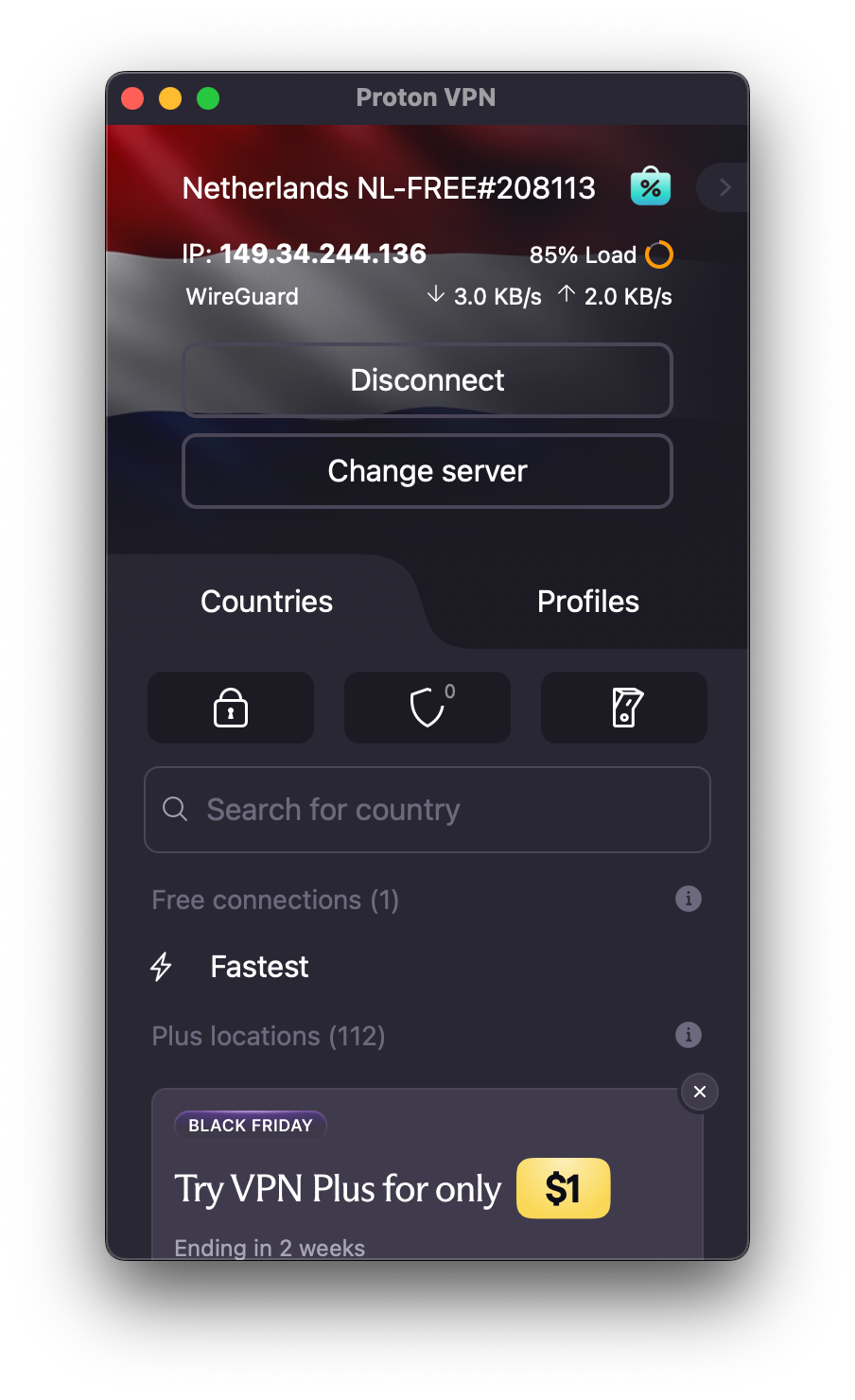
When you're done, click "Disconnect" to close the connection.
The caveats
Nothing in this world is perfect. Some things to bear in mind about VPNs and Proton's free tier:
- The free tier only allows your account to connect with one device at a time. I'd recommend flipping the VPN connection on when you're going to look up or interact with sensitive information and turning it off when you're done. This requires a little bit of effort on your part.
- Since you're routing your connection to a remote server, possibly in another country, expect web browsing to be a little slower than usual.
- The paid tiers of Proton alleviate these issues - you can connect up to ten devices with access to faster remote servers. That's an affiliate link, by the way, so if you do sign up for a paid plan, please use the link to help support Sudoade.
There are many reasons you may want your internet traffic to be deeply secured. Whatever yours may be, I hope including a solid VPN to your security hygiene helps you get there. Stay safe, folks.
